How to Use TypeScript with React Native: Benefits, Tips and Tricks
React Native has grown significantly in popularity in the field of mobile app development thanks to its capacity to create cross-platform programs using JavaScript. Upholding code quality and reducing defects are two major problems when creating large-scale apps. Herein lies the use of TypeScript, a typed superset of JavaScript. We will look at the advantages, hints, and techniques of utilizing TypeScript with React Native to improve your app development process in this article.
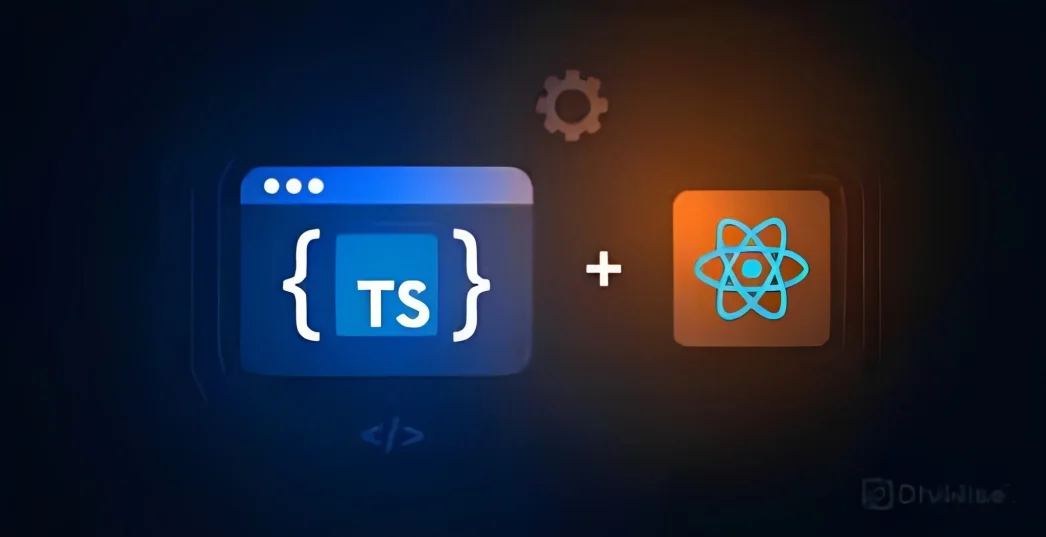
Introduction to TypeScript and React Native
TypeScript is a programming language developed by Microsoft that adds static typing to JavaScript. It provides compile-time type checking, improved tooling, and better code organization. React Native, on the other hand, is a framework developed by Facebook for building native mobile applications using JavaScript. By combining these two technologies, developers can leverage the advantages of static typing and the flexibility of React Native to create robust and scalable mobile apps.
Benefits of Using TypeScript with React Native
Type Safety
One of the primary benefits of TypeScript is its strong type system. It enables developers to catch potential errors during the development phase itself, reducing the chances of runtime errors. With React Native, where JavaScript is traditionally used, the lack of static typing can make it challenging to catch certain types of errors. TypeScript mitigates this issue by providing type annotations and enforcing type checks, resulting in more reliable code.
Enhanced Code Readability and Maintainability
By introducing static types, TypeScript improves the readability of the codebase. Type annotations act as documentation, making it easier for developers to understand the purpose and expected usage of variables and functions. This also aids in maintaining the codebase as it grows, making refactoring and debugging more efficient.
Better Tooling Support
TypeScript offers excellent tooling support with features like autocompletion, intelligent code navigation, and refactoring capabilities. Integrated Development Environments (IDEs) such as Visual Studio Code provide powerful TypeScript integration, making development faster and more efficient. These tools help in catching errors, suggesting fixes, and providing a smooth development experience.
Getting Started with TypeScript and React Native
To start using TypeScript with React Native, follow these steps.
Set up a React Native Project
Begin by creating a new React Native project or using an existing one.
Open your preferred command-line interface and execute the following command.
npx react-native init MyApp –template react-native-template-typescript
This command initializes a new React Native project with TypeScript support.
Writing TypeScript Code
Once the project is set up, you can start writing TypeScript code. TypeScript files have the extension .tsx instead of the traditional .js used in JavaScript files. Make sure to use proper type annotations and follow the TypeScript syntax guidelines.
Configuring TypeScript
To configure TypeScript further, you can create a tsconfig.json file in the root directory of your project. This file allows you to specify compiler options, include/exclude files, and customize the TypeScript configuration according to your project’s requirements.
Tips and Tricks for Using TypeScript with React Native
Gradual Adoption
If you already have an existing React Native project written in JavaScript, you can gradually introduce TypeScript to your codebase. Start by renaming your JavaScript files to TypeScript files and adding type annotations incrementally. This approach allows you to adopt TypeScript at your own pace without disrupting the entire project.
Utilize TypeScript’s Advanced Features
TypeScript offers advanced features such as interfaces, generics, and decorators that can greatly enhance your React Native development experience. Interfaces enable you to define the shape of objects and provide better type checking. Generics allow you to create reusable components and functions with type safety. Decorators can be used for customizing and extending the behavior of classes and class members.
Leverage Community Resources
The TypeScript and React Native communities provide a wealth of resources, including libraries, tutorials, and sample projects. Explore these resources to learn from others’ experiences, find solutions to common challenges, and stay up-to-date with the latest trends and best practices.
Common Challenges and Solutions
While using TypeScript with React Native can greatly benefit your development process, there are a few challenges that developers may encounter.
Here are some common challenges and their solutions.
Integration with Existing JavaScript Code
Integrating TypeScript into an existing React Native project written in JavaScript can be a gradual process. To ensure a smooth transition, start by converting a small portion of the codebase to TypeScript and gradually expand the coverage. This allows you to identify any issues early on and make necessary adjustments without disrupting the entire project.
Finding Type Definitions for Third-Party Libraries
Not all third-party libraries have official TypeScript type definitions. In such cases, you may need to search for community-contributed type definitions or create your own. Tools like @types and DefinitelyTyped can help find and share type definitions for popular libraries.
Balancing Flexibility and Type Safety
While TypeScript provides type safety, it is important to strike a balance between strict typing and the flexibility offered by React Native. Sometimes, you may need to use type assertions or explicitly define types as any to handle situations where the exact type is not known at compile time. However, it is advisable to use these features sparingly and aim for stronger type safety wherever possible.
SEO Optimization Tips for TypeScript and React Native Articles
To ensure that your TypeScript and React Native article ranks well in search engine results.
Here are some SEO optimization tips.
Keyword Research
Perform thorough keyword research to identify relevant keywords and phrases related to TypeScript, React Native, and mobile app development. Use tools like Google Keyword Planner or SEMrush to discover high-ranking keywords that have a good search volume and incorporate them naturally throughout your article.
Engaging Headlines and Subheadings
Craft engaging and keyword-rich headlines and subheadings that accurately reflect the content of each section. Headings help both readers and search engines understand the structure and context of your article, so it is important to optimize them for SEO.
Well-Structured Content
Organize your content using proper headings, subheadings, and bullet points to enhance readability and make it easier for search engines to crawl and understand your article. Break down complex information into concise paragraphs and ensure a logical flow from one section to another.
Internal and External Linking
Include relevant internal links within your article to guide readers to other related content on your website. Additionally, incorporate external links to authoritative sources that provide additional information or support your statements. Linking helps search engines establish the relevance and credibility of your content.
Optimize Meta Tags
Write compelling meta titles and descriptions that accurately summarize the content of your article and include relevant keywords. These tags appear in search engine results, so optimizing them can improve click-through rates and visibility.
Best Practices for Using TypeScript with React Native
To make the most out of TypeScript and React Native.
Here are some best practices to follow.
Use Strong Typing
Take full advantage of TypeScript’s type system by providing explicit types for variables, function parameters, and return values. This helps catch potential errors early in the development process and improves code readability and maintainability.
Enable Strict Mode
Enable TypeScript’s strict mode (strict: true) in your tsconfig.json file. This enforces stricter type-checking rules and enables additional compiler checks, leading to more robust code.
Leverage TypeScript Compiler Options
Take advantage of the various compiler options provided by TypeScript to fine-tune your development process. Options like noImplicitAny, strictNullChecks, and strictFunctionTypes can help catch potential errors and enforce stricter type checking.
Utilize React Native Type Definitions
Make use of the existing type definitions provided for React Native. These definitions offer comprehensive type annotations for various React Native components and APIs, making it easier to write type-safe code.
Regularly Update Type Definitions
Keep your TypeScript type definitions up to date by regularly updating them. As React Native evolves, new features and APIs may be introduced, and updating the type definitions ensures compatibility and accuracy.
Write Clear and Concise Code
Observe recommended procedures for developing clear, succinct code. Use meaningful variable and function names, break down complex logic into smaller, reusable functions, and adhere to consistent coding styles and conventions. This improves code maintainability and makes it easier for other developers to understand and collaborate on the project.
Test Thoroughly
Write comprehensive unit tests and integration tests to ensure the correctness and reliability of your TypeScript and React Native code. TypeScript’s type system helps catch many errors during compilation, but thorough testing is still essential to validate the behavior of your application.
Stay Updated with TypeScript and React Native
Stay informed about the latest updates, features, and best practices in both TypeScript and React Native. Follow official documentation, blogs, and community resources to stay up to date with new releases, bug fixes, and improvements.
By incorporating these best practices into your TypeScript and React Native workflow, you can maximize the benefits of both technologies and create robust, scalable, and maintainable mobile applications.
Resources for Further Learning
If you want to delve deeper into using TypeScript with React Native.
Here are some recommended resources to expand your knowledge.
TypeScript Documentation
The official TypeScript documentation is an excellent resource for learning about TypeScript’s features, syntax, and advanced concepts. It provides comprehensive guides, tutorials, and examples to help you understand and utilize TypeScript effectively.
React Native Documentation
The React Native documentation covers the basics of React Native development and includes information on using TypeScript with React Native. It provides detailed explanations of React Native components, APIs, and best practices.
TypeScript Deep Dive
“TypeScript Deep Dive” by Basarat Ali Syed is a comprehensive online book that dives into the intricacies of TypeScript. It covers everything from basic syntax to advanced topics like decorators and type inference. The book includes interactive examples and code snippets for hands-on learning.
React Native TypeScript Starter
The React Native TypeScript Starter is a boilerplate project that provides a ready-to-use setup for building React Native apps with TypeScript. It includes a preconfigured TypeScript setup, folder structure, and sample code to help you get started quickly.
Online Courses and Tutorials
Platforms like Udemy, Pluralsight, and YouTube offer a variety of online courses and tutorials on TypeScript and React Native. These courses cover topics ranging from TypeScript fundamentals to advanced React Native development with TypeScript. Look for courses with high ratings and positive reviews to ensure quality learning.
Community Forums and Discussions
Engage with the vibrant TypeScript and React Native communities by participating in online forums and discussions. Platforms like Stack Overflow, Reddit, and the TypeScript and React Native official forums are great places to ask questions, seek guidance, and learn from experienced developers.
Open Source TypeScript Projects
Explore open-source projects written in TypeScript and React Native on platforms like GitHub. Analyzing well-written codebases can provide valuable insights into best practices, architecture patterns, and advanced techniques.
Remember, learning is a continuous process, and staying updated with the latest developments and practices is crucial. By utilizing these resources, you can enhance your skills and build exceptional TypeScript-powered React Native applications.
Conclusion
Using TypeScript with React Native brings numerous benefits to the app development process. With its type safety, enhanced code readability, and excellent tooling support, TypeScript empowers developers to build more reliable and maintainable mobile applications. By following the tips and tricks mentioned in this article, you can effectively utilize TypeScript in your React Native projects and unlock its full potential.
Remember, TypeScript is just one aspect of building successful React Native applications. Keep exploring various techniques, stay updated with the latest advancements, and always strive to improve the overall quality of your codebase.
Happy coding!


