Optimizing Your WooCommerce Store for Mobile Devices
In the contemporary digital era, where mobile devices have evolved into extensions of ourselves, guaranteeing a smooth and captivating mobile experience for your WooCommerce store is of utmost importance. With a growing number of users conducting their shopping on smartphones and tablets, optimizing your online store for mobile devices can substantially amplify conversion rates, elevate user contentment, and ultimately result in increased revenue. By tailoring your WooCommerce store for mobile devices, you establish a shopping experience that aligns with the inclinations and behaviors of mobile users. This not only heightens customer gratification but also augments conversions and reinforces your online prominence.
Understanding the Significance of Mobile Optimisation
Before delving into the specifics of mobile optimization, it’s pivotal to grasp its significance. Mobile App contribute significantly to online traffic, and search engines like Google give precedence to mobile-friendly websites in their rankings. Neglecting mobile optimization for your WooCommerce store could potentially isolate a substantial segment of potential customers and forfeit valuable sales prospects. Mobile optimization stands as a pivotal facet of contemporary digital strategy, acknowledging the prevalence of mobile devices in individuals’ lives and the imperative to provide seamless encounters on compact screens. By prioritizing mobile optimization, businesses can cater to the preferences and behaviors of mobile users, enhancing user satisfaction, engagement, and overall success.
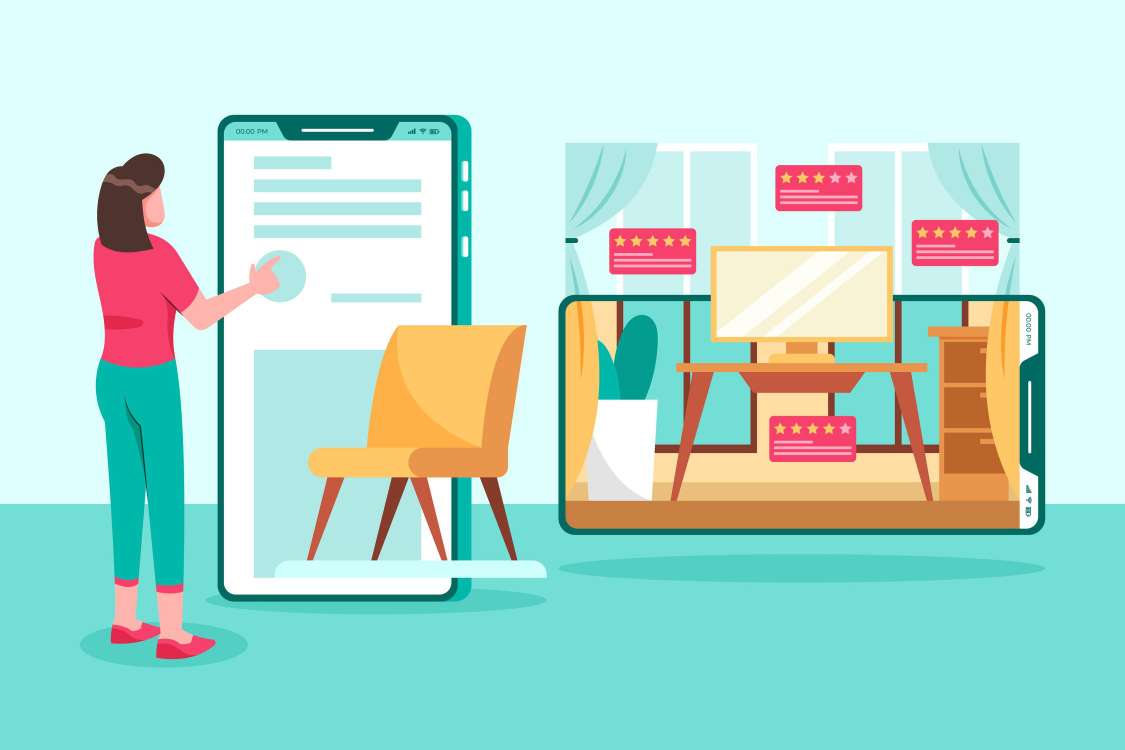
Responsive Design: A Foundation for Mobile Success
Responsive design a consistent and user-centric experience on a type of devices and screen sizes is an important view in web development. By dynamically altering the layout, content, and features, responsive design provides users keep an awesome experience potential whether they are accessing a website or application through a desktop, tablet, or smartphone.
Here is how responsive design functions and why it is important:
Embrace Responsive Themes
A cornerstone of mobile optimization lies in employing responsive themes for your WooCommerce store. These themes autonomously adapt the layout and design of your store according to the user’s device—be it a smartphone, tablet, or desktop. By guaranteeing a responsive design for your store, you establish a uniform and user-centric experience across all devices, eradicating the necessity for users to manually zoom in and adjust to navigate your site. In the realm of web design and development, embracing responsive themes constitutes a vital stride toward crafting digital experiences that seamlessly conform to an array of devices and screen dimensions.
A responsive theme ensures that your website or application retains its visual appeal and functionality whether accessed on a desktop, tablet, or smartphone. By embracing responsive themes, you lay the foundation for a digital presence that resonates with users across diverse devices and screen sizes. This approach not only enhances user experiences but also demonstrates your commitment to providing accessible and user-centric design, resulting in lasting connections and improved digital performance.
Streamlined Navigation
Mobile users value simplicity and ease of navigation. Optimize your WooCommerce store’s navigation for mobile devices by focusing on simplicity. Limit the number of menu items, use clear and concise labels, and prioritize the most important pages. Efficient and intuitive navigation is the cornerstone of a user-friendly digital experience, ensuring that visitors can explore your website or application with ease and find the information they need.
A streamlined navigation experience enhances user satisfaction and encourages users to explore your products. By streamlining navigation, you enhance user satisfaction, reduce frustration, and encourage prolonged engagement. A streamlined navigation system empowers users to explore your digital space effortlessly, enhancing their overall experience and increasing the likelihood of achieving your website’s goals, whether it’s conversions, engagement, or information dissemination.
Speed Matters: Enhancing Mobile Performance
In the fast-paced digital landscape, speed stands as a cornerstone of exceptional user experiences and optimal performance. Whether it’s a website, application, or online service, the speed at which it loads and operates directly impacts user satisfaction, engagement, and even business success.
Here’s why speed matters and how to achieve it:
Optimise Images and Media
Large images and excessive media can slow down your WooCommerce store’s loading speed on mobile devices. Compress and optimize images to ensure quick loading times without compromising on visual quality. Consider using modern image formats like WebP to reduce file sizes while maintaining image clarity. Optimizing images and media constitutes a foundational practice in web development, yielding swifter loading speeds, enhanced performance, and an uninterrupted user encounter.
Through diminishing file sizes without compromising quality, you ensure that your website or application retains its visual allure while upholding peak performance. This optimization leads to expedited loading and heightened user enjoyment, broadening your website’s or application’s reach and diminishing bounce rates. This practice also harmonizes with mobile-friendliness and SEO endeavors, enriching your all-encompassing digital representation.
Minimise Code and Scripts
Excessive code and scripts can also contribute to slow loading times. Minimise unnecessary code, CSS, and JavaScript that may not be essential for the mobile experience. Utilise tools to defer JavaScript loading and prioritize critical rendering paths to speed up the loading process. Minimizing code and scripts is a fundamental optimization practice that enhances the performance and efficiency of your website or application.
By reducing unnecessary elements, optimizing scripts, and improving loading times, you create a smoother user experience and improve overall site functionality. By minimizing code and scripts, you create a leaner and faster website or application that loads quickly and efficiently. This optimization practice not only improves the user experience but also contributes to better search engine rankings and overall digital success.
Mobile-Friendly Content: Engaging Your Audience
In the present mobile-centric landscape, curating mobile-friendly content is imperative for effectively engaging and establishing connections with audiences across diverse devices and screen dimensions. By customizing your content to deliver a seamless and gratifying experience on smartphones, tablets, and beyond, you can enrapture users, amplify engagement, and cultivate brand allegiance.
Here’s how to create mobile-friendly content that resonates:
Concise and Engaging Product Descriptions
Mobile users have limited attention spans, so crafting concise and engaging product descriptions is crucial. Highlight the key features, benefits, and value propositions of your products in a way that captures users’ interest quickly. Use bold text to emphasize important information. Crafting succinct and captivating product descriptions is a pivotal facet of thriving e-commerce, for it holds a vital role in enlightening and enticing prospective customers to initiate purchases.
Through the employment of compelling language and spotlighting essential details, you possess the ability to adeptly present your products and influence users to take decisive action. By investing in well-crafted product descriptions, you not only inform potential customers but also create a connection that drives engagement and conversions. These descriptions serve as virtual salespeople, showcasing the value of your products and inspiring confidence in your brand.
Clear Call-to-Actions (CTAs)
Ensure that your CTAs are prominent, clear, and easy to tap on mobile screens. Whether it’s “Buy Now,” “Add to Cart,” or “Learn More,” your CTAs should stand out and guide users toward the desired actions. Use contrasting colors to make them visually appealing. Clear and effective call-to-actions (CTAs) are essential elements in driving user engagement and conversions and achieving your desired outcomes on websites, apps, and digital platforms.
By crafting compelling and straightforward CTAs, you can guide users toward taking specific actions, whether it’s making a purchase, signing up, or exploring more content. Crafting clear CTAs empowers you to direct user behavior and achieve your digital goals, whether it’s driving conversions, encouraging engagement, or fostering interactions. Well-designed CTAs create a seamless path for users to take action and contribute to a positive user experience that aligns with your objectives.
Seamless Checkout Experience: Closing the Deal
A seamless checkout experience is a critical aspect of converting potential customers into satisfied buyers and ensuring the success of your online business. By streamlining the checkout process and removing any barriers, you can enhance user satisfaction, reduce cart abandonment rates, and create a positive, lasting impression.
Here’s how to create a seamless checkout experience:
Simplified Checkout Process
Abandoned carts are a common issue on mobile devices due to complicated checkout processes. Optimize your WooCommerce store’s checkout process for mobile by minimizing the number of steps required. Enable guest checkout and provide options for mobile payment methods like Apple Pay and Google Pay to expedite the process. A simplified checkout process is a pivotal component of a successful e-commerce strategy, ensuring that customers can swiftly and effortlessly complete their purchases.
By minimizing steps, reducing friction, and optimizing the user flow, you can boost conversions, decrease cart abandonment rates, and provide a frictionless shopping experience. By simplifying the checkout process, you provide a seamless and efficient experience that enhances user satisfaction and encourages repeat purchases. A frictionless checkout journey not only boosts conversions but also reflects your commitment to delivering outstanding customer experiences.
Mobile-Friendly Forms
If your store requires users to fill out forms, ensure they are mobile-friendly. Incorporate suitable input types for various fields (such as a numeric keypad for phone numbers) and reduce reliance on manual typing whenever feasible. Formulating mobile-friendly forms stands as a pivotal dimension of enhancing the user experience, be it on a website, application, or any digital platform.
Through the creation of forms that are effortlessly maneuverable and user-friendly on mobile devices, you foster streamlined interactions, elevate engagement levels, and motivate users to successfully execute desired actions. Creating mobile-friendly forms aligns with the mobile-centric nature of modern digital interactions. By prioritizing user comfort and ease of use, you not only drive successful form submissions but also contribute to a positive overall user experience that fosters trust and satisfaction.
Testing and Optimisation: Iterative Improvement
Testing and optimization form the backbone of achieving and maintaining high-quality digital experiences, whether it’s a website, application, or any online platform. By systematically testing various elements and continuously refining them based on data-driven insights, you can enhance user satisfaction, boost conversions, and stay ahead of competitors.
Here’s how testing and optimization contribute to digital excellence:
User Testing
Regularly conduct user testing on various mobile devices to identify any usability issues. Gather feedback from real users and make necessary adjustments based on their experiences. This iterative process ensures that your WooCommerce store remains user-centric. User testing constitutes a pivotal stage in the design and development journey, encompassing the collection of feedback from genuine users to assess the usability, functionality, and comprehensive encounter of a digital product.
By incorporating users in preliminary and iterative testing across the development cycle, you attain the capacity to detect concerns, amass perspectives, and make well-informed enhancements, thereby guaranteeing an optimal user experience. User testing empowers you to view your digital product from the user’s perspective, helping you uncover hidden challenges and opportunities for enhancement. By involving users in the design process, you create products that resonate, satisfy, and delight, ultimately leading to improved user satisfaction and long-term success.
Monitor Analytics
Utilise web analytics tools to monitor user behavior on your mobile-optimized WooCommerce store. Track metrics such as bounce rates, time on site, and conversion rates to gain insights into how well your mobile optimization strategies are performing. Monitoring analytics stands as a vital practice entailing the tracking and analysis of data pertinent to user behavior, engagement, and performance across your digital platform. By meticulously scrutinizing these metrics, you attain invaluable insights into user interactions with your website, app, or other online resources.
This equips you to make well-grounded choices, fine-tune strategies, and elevate the user experience. Monitoring analytics furnishes you with the awareness necessary to refine your digital tactics, amplify user encounters, and attain your objectives. By leveraging data-driven insights, you can adapt to user preferences, optimize engagement, and continually elevate the performance of your digital assets.
Conclusion: Mobile Optimisation for Success
In an era where mobile devices reign over online interactions, optimizing your WooCommerce store for mobile has shifted from being a choice to becoming an imperative. By adopting responsive design, emphasizing swiftness, curating mobile-friendly content, and guaranteeing a frictionless checkout process, you are laying the foundation for triumph in the e-commerce realm driven by mobile engagement. Keep in mind that mobile optimization is an ongoing journey, requiring continuous testing, refinement, and adaptation. By staying attuned to the needs and preferences of mobile users, you’re positioning your WooCommerce store for growth, engagement, and sustained success.


