How to Debug Java Programs Like a Pro: Tools and Techniques
Debugging Java programs is a necessity for all Java developers. Regardless of whether you are a seasoned pro or just starting, effective debugging may help you uncover issues more quickly and save you a lot of time.
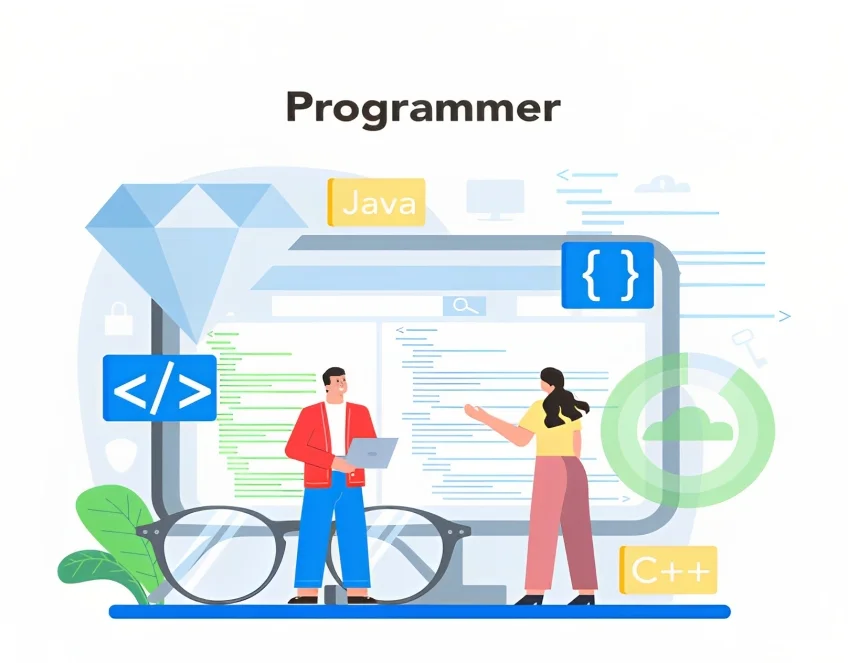
Introduction to Debugging Java Programs
Finding issues, errors, or defects in your Java code and fixing them is the process of debugging. It is necessary to thoroughly analyze the code during runtime to determine why it is not operating as intended. Producing high-quality software and providing seamless user experiences depend on effective debugging.
Setting Up Your Debugging Environment
Setting up your debugging environment correctly is crucial before beginning the debugging process. Utilizing Integrated Development Environments (IDEs) with robust debugging facilities is part of this.
Choosing the Right IDE
Your debugging experience might be considerably impacted by your choice of IDE. IDEs with powerful debugging tools, including IntelliJ IDEA, Eclipse, and NetBeans, make your job simpler. Select the IDE based on your tastes and project needs.
Using Breakpoints for Precise Analysis
Breakpoints are markers you place in your code to stop the execution of the program at particular points. You may use this functionality to investigate the program’s current state and find issues as they arise.
Adding Breakpoints
To add a breakpoint in most IDEs, click on the line number where you want to stop execution during debugging. When your program reaches that line, it will pause, allowing you to examine variables, step through code, and diagnose issues.
Evaluating Expressions
While debugging, you can evaluate expressions at breakpoints to gain insights into variable values and object states. This feature is incredibly helpful for understanding complex data structures and identifying the root cause of errors.
Utilizing Watchpoints for Variable Monitoring
Similar to breakpoints, watchpoints are established on variables as opposed to specific lines of code. The program halts if the value of the variable changes, allowing you to monitor the value’s development while it runs.
Setting Watchpoints
You may create a watchpoint by right-clicking a variable in your IDE to keep track of changes to it. This enables you to determine when and why a variable’s value suddenly changes.
Employing Exception Breakpoints
Exceptions are unexpected occurrences that disrupt the normal flow of your program. Exception breakpoints help you catch these exceptions in real time, making it easier to identify their origins.
Configuring Exception Breakpoints
By configuring exception breakpoints in your IDE, you can ensure that the program pauses whenever a specific type of exception is thrown. This immediate halt lets you inspect the state of the application when an exception occurs.
Logging and Tracing Techniques
Logging and tracing are invaluable debugging techniques that provide insights into the program’s execution flow and variable values without interrupting the program’s execution.
Logging
Using logging frameworks like Log4j or java.util.logging, you can print messages to log files or console outputs during runtime. By strategically placing log statements, you can track the program’s execution and trace bugs effectively.
Tracing
Tracing involves adding trace statements at various points in your code. These statements can include method names, variable values, and other relevant information. Tracing helps you understand the flow of your program and pinpoint potential issues.
Debugging Multi-Threaded Applications
The complex interactions between threads make debugging multi-threaded systems difficult. The procedure might be facilitated by using the appropriate methods and instruments.
Thread Inspection
Use your IDE’s thread inspection tools to analyze each thread’s state and identify potential race conditions or deadlocks.
Synchronization Analysis
Inspecting the synchronization blocks in your code can reveal potential issues related to thread safety. Ensure proper synchronization to avoid data corruption or thread interference.
Memory Analysis for Optimal Performance
Applications may run poorly if memory-related problems, such as memory leaks and excessive memory usage, are present. Tools for memory analysis can be used to locate and fix these issues.
Heap Dump Analysis
Heap dumps provide a snapshot of your program’s memory usage. Analyzing heap dumps can help you identify objects that consume excessive memory and optimize memory usage.
Profiling Tools
Using profiling tools, you can monitor your program’s memory consumption and identify memory-hungry operations or data structures. This information enables you to make informed optimizations.
Remote Debugging Made Easy
In certain scenarios, you might need to debug applications running on remote servers or devices. Remote debugging allows you to connect your IDE to the remote application and debug it as if it were running locally.
Configuring Remote Debugging
You must start your remote application in debug mode and set up your IDE to connect to the remote process to set up remote debugging. Once linked, you may remotely debug the program.
Unit Testing for Effective Debugging
Unit testing is a crucial practice in software development, aiding in the early detection of defects. Leveraging unit tests can make your debugging process more efficient.
Writing Testable Code
Write easily testable code with well-defined inputs and outputs. Writing thorough unit tests that span a range of scenarios is significantly easier as a result.
Testing-Driven Development
Adopting TDD involves writing unit tests before implementing the code. This approach helps you think through the design and uncover potential issues early on.
The Future of Debugging: AI-Powered Solutions
As technology advances, so does the world of debugging. In recent years, AI-powered debugging tools have emerged, revolutionizing the way developers approach bug hunting.
AI-Based Bug Detection
AI-powered tools can analyze vast amounts of code and data to detect patterns and anomalies that might indicate the presence of bugs. These tools can offer valuable insights and suggestions, making the debugging process more efficient and accurate.
Predictive Debugging
AI can predict potential bugs and errors before they even occur. By analyzing historical data and code patterns, AI-powered tools can anticipate issues and provide proactive solutions, saving developers precious time and effort.
Debugging Best Practices
In addition to using advanced tools and techniques, following best practices can enhance your debugging process further.
Understand the Bug
Consider the underlying source of an issue before attempting to remedy it. Examine the symptoms, verify the problem, and compile the necessary data. A thorough understanding of the problem is crucial for effective debugging.
Keep a Record of Debugging
Record every step of your debugging procedure in great detail. Observe your activities, the problems you’ve attempted to tackle, and the outcomes. This record might be helpful if you ever encounter a similar issue.
Collaboration and Code Reviews
Two heads are better than one, especially in debugging. Collaborate with your team members, participate in code reviews, and seek feedback. Fresh perspectives can often lead to breakthroughs in finding elusive bugs.
Continuous Learning
Debugging, like any other skill, improves with practice and continuous learning. Stay updated with the latest debugging tools and techniques, attend workshops, and read articles to expand your knowledge.
Embracing Challenges and Celebrating Successes
Debugging Java programs can be a challenging task, even for seasoned developers. Embrace the challenges as opportunities to grow and improve your skills. Celebrate your successes, no matter how small, as they signify progress in your journey toward becoming a debugging pro.
Debugging Ethics and Responsibility
As we delve into the world of debugging, it is essential to consider the ethical implications and the responsibility that come with debugging code.
Data Privacy and Security
During debugging, developers often gain access to sensitive data, such as user information or proprietary data. It’s crucial to handle this information with the utmost care and follow data privacy regulations to protect user privacy and maintain data security.
Impact on Users
Bugs in software can have far-reaching consequences for end users. From inconvenience to financial loss or even safety hazards, the impact of a bug can be significant. As developers, it’s our responsibility to prioritize rigorous testing and debugging to ensure the safety and satisfaction of users.
Avoiding Quick Fixes
In the rush to meet deadlines, developers may be tempted to apply quick fixes without fully understanding the underlying problem. This approach can lead to superficial solutions that may create more significant issues down the line. It’s essential to take the time to investigate and address the root cause of bugs properly.
Debugging as a Collaborative Effort
Debugging is rarely a solitary endeavor. In professional development environments, teams often work together to identify and fix bugs efficiently.
Effective Communication
Clear and open communication among team members is essential for successful debugging. Sharing information, ideas, and progress can lead to quicker bug resolutions.
Version Control and Code Reviews
Using version control systems and conducting code reviews help teams stay organized and maintain code quality. Code reviews can catch potential bugs early in the development process, preventing them from reaching production.
The Evolution of Debugging
The practice of debugging also advances along with technology. The future of debugging is bright thanks to developments in AI, machine learning, and automation.
AI-Driven Automation
Automation powered by AI can take debugging to the next level. Automated bug detection, self-healing code, and predictive analysis will revolutionize the way developers approach debugging.
Enhanced Debugging Tools
IDEs and debugging tools will continue to improve, offering more intelligent and intuitive features. Developers will have access to more powerful and precise debugging capabilities.
Troubleshooting Common Java Debugging Challenges
As you delve further into debugging, you can run into certain difficulties that are typical of Java developers. Let’s examine some of these issues and possible solutions.
Null Pointer Exceptions
One of the most frequent runtime errors in Java is null pointer exceptions (NPEs). When you try to access a null reference variable, it happens to tackle NPEs. Always validate your variables for null values before using them.
ConcurrentModificationException
When multiple threads modify a collection simultaneously without proper synchronization, a ConcurrentModificationException may occur. To prevent this, use concurrent data structures or synchronize access to shared collections.
StackOverflowError
Recursion gone awry can lead to a StackOverflowError, usually when there is no base case or an improper termination condition. Ensure proper recursion termination to avoid this error.
Out-of-Memory Errors
If they allocate too much memory or have memory leaks, Java programs may run out of memory. To avoid out-of-memory issues, do memory profiling and optimize memory consumption.
Infinite Loops
An infinite loop can cause your program to hang or become unresponsive. Ensure that your loop conditions have proper exit conditions to prevent infinite loops.
Leveraging Online Resources and Communities
You are not alone in your debugging journey as a Java developer. Use internet tools and groups to ask questions, learn from other’s experiences, and keep up with the newest debugging trends.
Developer Forums
Participate in developer forums like Stack Overflow or Reddit to ask questions, share experiences, and contribute to the debugging community.
Documentation and Tutorials
Refer to the official documentation and tutorials provided by Java libraries and frameworks. They often contain valuable debugging tips and solutions to common issues.
Online Debugging Tools
Explore online debugging tools and platforms that offer real-time debugging assistance. Some tools even use AI-driven algorithms to help diagnose and fix bugs.
Embracing the Learning Curve
Like any ability, mastering debugging takes time and effort. Accept the learning curve and do not let obstacles get in the way of your progress.
Learning from Mistakes
Every debugging experience, whether successful or not, is an opportunity to learn. Analyze your past debugging sessions, identify areas for improvement, and apply the lessons to future projects.
Continuous Improvement
Stay open to learning new debugging techniques and tools. Attend workshops, conferences, and webinars to expand your knowledge and stay up-to-date with industry best practices.
Celebrating Successes and Milestones
Debugging can be a rollercoaster of emotions, from moments of frustration to the elation of fixing a tricky bug. Celebrate your successes and milestones in your debugging journey.
Acknowledge Progress
Even small victories in debugging can build confidence and motivation. Recognize and celebrate each step forward.
Team Recognition
In a collaborative development environment, acknowledge the efforts of your team members in resolving complex bugs. Team recognition fosters a positive and supportive debugging culture.
Conclusion
Debugging Java programs like a pro requires a combination of powerful tools, effective techniques, and a problem-solving mindset. With IDEs, breakpoints, watchpoints, exception breakpoints, logging, tracing, memory analysis, and AI-powered solutions at your disposal, you can efficiently navigate through the complexities of debugging. Debugging is an essential part of the development process, and by approaching it with curiosity and determination, you can unravel the most intricate bugs and create robust, reliable Java applications.


