React JS Services
React JS is being one of the biggest open-source JS libraries, it’s managed by Instagram and Facebook engineers and also by specific contributors. It is employed to divide the features or pages into shorter sections of the reusable elements. This showcases that by operating ReactJS, one can craft a website by uniting various features that in return are created using the other elements. This procedure of cutting down a web app into many individual components intakes lesser effort and offers a highly powerful and scalable ReactJS application.
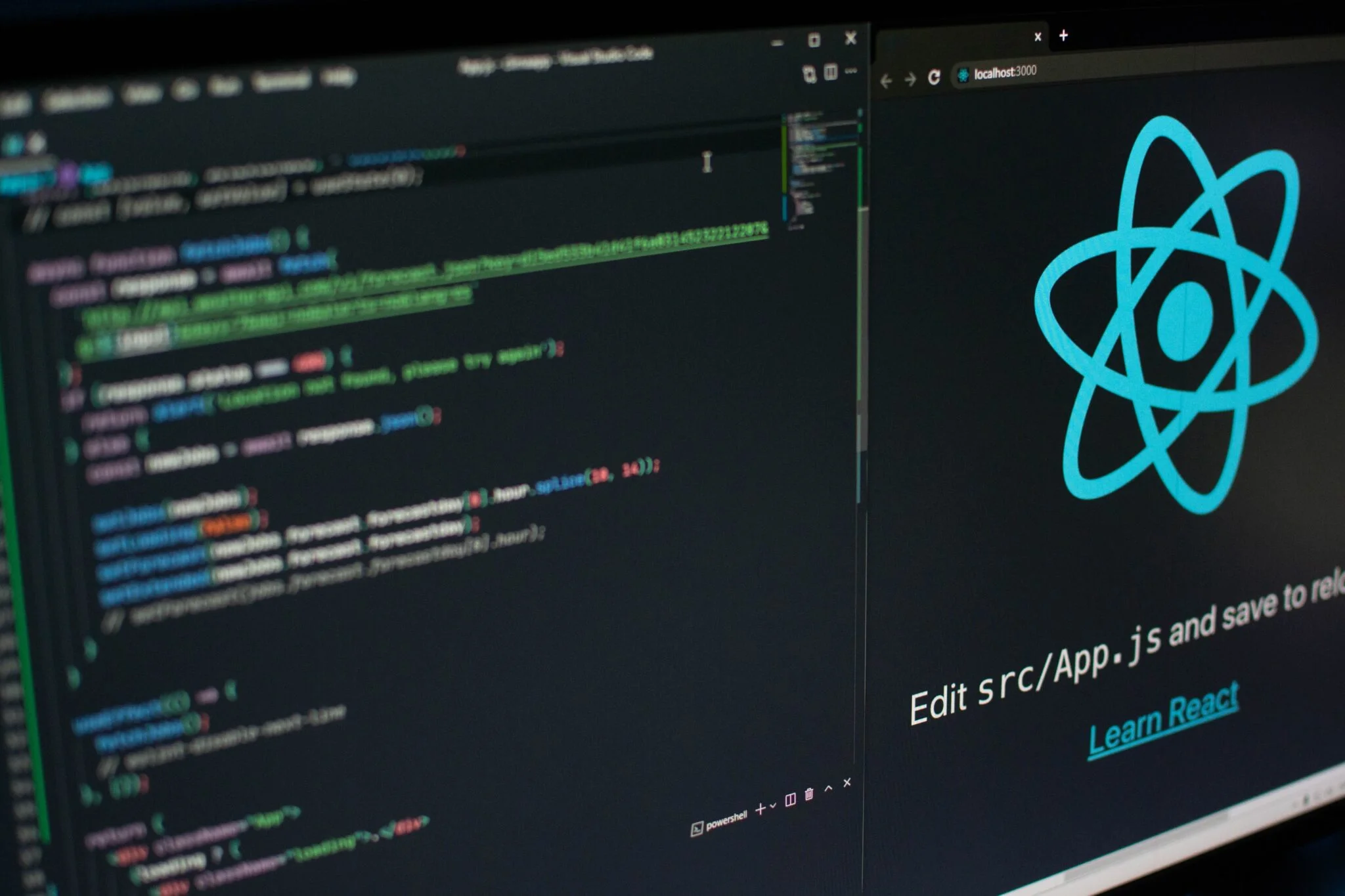
Faster Go-To-Market Time
Organizations are ready to adapt to technologies that assist them in fastening their time to go to demand, completing their software solutions on time, and executing them without any hassle. ReactJS is just perfect for this since it has a high development quickness because of its multiple reusable elements.
A Secure Future
With technologies arriving and going so randomly, the need for stable technology is what organizations are looking for. And, ReactJS is just that, since it is backed by big names like Instagram, Facebook, and millions of developers globally.
Ease Of Use
With so many tools and frameworks doing the rounds, what developers get attracted to is the clarity with which the tool works. ReactJS has turned out to be an easy choice for beginners and experts, alike. It has not only streamlined the job of programming but has even simplified resource administration to a great level.
Quick Rendering With V-DOM
ReactJS offers high-speed rendering, smaller period wastage, enhanced user experience, and more useful app performance. This is mainly for positively complex and active applications.
Efficient Design And Developer Tools
ReactJS offers a good story of abstraction which means that none of the complicated internal operations is exposed to the users. The product team, who is utilizing ReactJS, needs to have a proper understanding of the complete life cycle of the elements and need not always follow any patterned bottom like MVC.
What are services in ReactJS?
React.js Development From Scratch
Leverage our React software development services to make a project from start to go. Share your task requirements for the perfect mix of skill and expertise.
Migration to React
Our React development company assists businesses in adopting React functionality, wrapping the code of your existing architecture into React elements. Update your application while eliminating challenges and problems.
Dedicated React.js Development Team
Build high-performing web applications with our reliable team of React.js creators. We fit your requirements at ranking while providing React development services and custom groups.
React Native App Development
We help you complete cross-platform compatibility and a faster development cycle with the highest power of React Native. Develop a cross-platform and multi-dimensional mobile app with interactive interfaces and smaller code complexity.
ReactJS UI/UX Development
Build interactive UIs and special web applications that attract clients. Our group of UI/UX designers delivers highly-engaging interface products using the latest components of ReactJS.
ReactJS Maintenance and Support
The Software team renders maintenance and support services for the constant and stable performance of applications. We can also update your app functionality on request.
Our React JS Development Process
Requirement Analysis
Contact our React JS web development business to inform us about your business, and share your wishes and requirements. We examine your project needs and current industry market to offer the right mix of talent and tech.
Hiring
We cherry-pick the multiple suitable candidates for your project based on the seniority level and experience required to successfully deliver your project. Provide us with job specifications for custom hiring.
Service Cost Estimate
The price relies on the complexity of the future application. We provide a variety of employment models to select from, so you can choose what suits your project.
Development
Our team of front-end engineers start working on the task according to the agreed requirements and times. You can survey the progress, make adjustments, and assign homework.
Support
Once your application is completely functional, we provide full technical support and make updates so your solution stays secure and contributes to company growth.
Can we use services in React?
If you use React for front-end development, the probabilities are that you have listened to service workers. how to configure them correctly, this beginner’s directory to service workers in React performs good first action in creating feature-rich, offline experiences in React.
Service workers are scripts that run browsers. They do not include any direct relationship with the DOM. They supply many out-of-the-box network-related features. Service workers are the foundation of making an offline adventure. They allow segments such as push notifications and background sync.
Service workers are scripts that are run by the browser of a customer. They do not have any explicit relationship with the DOM. They supply many out-of-the-box network-related components. Service workers are the foundation of making an offline adventure. They permit components such as push notifications and background sync.
If you create the capacity to activate and correctly configure service employees in React, you can utilize unlimited possibilities by judiciously intercepting and handling network demands. In React, service workers are automatically added to make your application through the create-react-app command, via SWPrecacheWebpackPlugin. Service employees ensure that the network is not a bottleneck to serve fresh requests.
Let us look at the constituents of a service worker, and then analyze how you can configure them to use their full potential.
Service Workers: Use Cases
The loss of the network is a shared issue that developers face in providing a seamless connection. Thus, in recent times, the concept of offline applications to provide superior user knowledge is gaining popularity. Service workers supply web developers with a lot of advantages
- They improve the performance of your website. Caching key parts of your website only helps in creating it loads quickly.
- Improves user experience via an offline-first outlook. Even if one loses connectivity, one can resume using the application normally.
- They enable notification and push APIs, which are not available through standard web technologies.
- They enable you to complete background sync. You can defer certain actions until network connectivity is restored to ensure seamless knowledge to the user.
React Service Workers: Key Considerations
Before you bounce onto the activation and structure of a React service worker, let us look at the regulations and relations that govern the use of service workers.
- Service workers are executed by browser in their global script context. This means that you do not include immediate entry to your page’s DOM elements. Therefore, you require an indirect way for service workers to communicate with pages that they are believed to control. This is handled via the post-message interface.
- Service workers run just on the HTTPS protocol. The only peculiarity here is when you run it in localhost.
- They are not tied to a certain page, and therefore, can be reused.
- Service workers are event-driven. This indicates that service workers can not retain any information once they shut down. In charge to access details from before states, you must use the IndexedDB API.
What is REST API service for React?
How to Consume REST APIs in React
You can consume REST APIs in a React application in a variety of methods, but in this guide, we option examine two of the most famous approaches: Axios (a promise-based HTTP client) & Fetch API (a browser in-built web API).
Note: To comprehend this guide, you should be familiar with JavaScript, React hooks, and React, as they are major to it. Before we get into how to consume APIs, it’s important to understand that drinking APIs in React is very different from how it’s done in JavaScript. This is because these demands are now done in a React Component.
In our case, we’ll be using active components, which means that we need to use two direct React Hooks:
useEffect Hook
In React, we serve API requests within the useEffect() hook. It either renders instantly when the app supports it or after a specific state is reached. This is the available syntax we’ll use.
useState Hook
When we request data, we must prepare a state in which the data choice is stored when it is returned. We can keep it in a state management tool such as Redux or a context object. To keep things simple, we’ll keep the produced data in the React local condition.
How to Consume APIs Using Fetch API
The Fetch API is a JavaScript built-in way of retrieving resources from a server or an API endpoint. It’s built-in, so you don’t require to install any dependencies or packages.
The fetch() method needs a mandatory argument, which is the path or URL to the resource you like to fetch. Then it returns Promise so you can handle success or failure using the then and catch method.
A primary fetch request is very simple to write and peek at. We are simply fetching data from a URL that returns data to JSON.
What are service workers in React?
A service worker is a script that your browser runs in the background, separate from a web page, which authorizes the use of features that don’t need a web page or user relations. A current-day sample would be a push notification. Service workers allow architects and developers end-to-end control over the user’s interactions with the app. A service staffer enables you to run JavaScript before a page exists, creates a faster site, and allows the ability to show content even if there is no internet connection.
Properties of service workers
Service workers are at the core of advanced web applications. Progressive web applications shortly explained, is a web app that uses modern web capabilities to deliver an app-like experience to users but, if you want to know more about PWA’s read better here. We understand service workers run on a separate cable and allow for offline support functions where the user does not require to be online or using the app. Now, let’s get into the properties or essential traits of service workers
- Runs in its global writing context, it is a Javascript file
- execute on a separate line from the UI, thus not directly tied to a particular carrier
- Cannot access the DOM now
- Is event-driven (only live while in help)
- Service Workers need HTTPS
Service Workers are strong enough to hijack connections, fabricate, and filter responses. This is why they can only be allowed if the page is served using HTTPS. This ensures a level of security to allow the service worker to go through the network travel without tampering.
Since the service worker and UI are on different threads, the service worker does not have immediate access to the DOM. The service worker and the window can communicate via the post-message technique. This allows messages to be passed around and forth. This needs logic on each side (between the UI and the service worker)to process the information and trigger other workflows.
How to Consume APIs Using Fetch API
As I mentioned earlier Respond has an instrument create-react-app that arrives with preconfigured files. I made a simple app named my-app (I know how creative?) in the picture below you can see that when I connected to my src folder it contains a serviceWorker.js file in it.
The file is lengthy with code that manages the service employee lifecycle methods. The dual function is the registration process but by default your service worker is unregistered. If we go to the index.js file we see the service worker defaulted to the unregister method.
What can you build with React JS?
You’ve learned the fundamentals of React and kept a firm grasp of JavaScript? You’re thinking of carrying up a story now that you’ve got the fundamentals? But how? After finishing learning the principles of the React library &getting to the center phase of learning, many React newbies run into this problem. Focusing on creating React projects is the most useful (and probably multiple effective) states to move ahead.
No, we’re not talking about major industry tasks; we’re speaking about smaller real-world projects that can support you put your academic learning into practice. You can bridge the gap between living a React novice and living a skilled developer by operating on real-world React projects.
Creating React projects will let you practice your React credentials while even letting you describe yourself creatively. However, before we dive into the points of React tasks, let’s take look at the “why” and “how” of creating them.
Why Work on React Projects?
Hold you ever heard the saying “practice makes perfect”? After you’ve mastered the fundamentals of React, you’ll like to practice pushing React projects. You will learn how to make functional apps while working on React tasks.
Furthermore, as you begin operating on React projects, you will learn the tools and React ecosystem to employ for a separate project.
The most difficult part of the process, though, is choosing which React apps to create. We’ve compiled a cluster of React projects for beginners to assist you to get started with React task development.
How to Kickstart the Method of Developing React Apps
One of the first things to keep in mind when working on React project is that mostly self-directed. There won’t be great to guide you on constructing React tasks, unlike comprehending the basics of React via online tutorials and educational materials. You’ll require to learn through practice and error.
But it doesn’t suggest there’s nobody out there to help you master the principles of React reading development. There is a wealth of information available on how to obtain started with React task development.
The work of creating React applications from start may appear daunting to a newbie, but there is a scheme to creating the process easier: break down an application into shorter components. Focus on one part at a time and keep the dots joined as you go. As you resume practicing and experimenting with various React devices and ecosystems, you will have a better understanding of typical app development practices, as well as which tools are optimal for developing specific React app features.
You can use serverless technologies like AWS Amplify, Firebase & Hasura to get an out-of-the-box backend for your app. These machines let you save time while also improving your productivity.
It’s not easy to respond to the age-old question. So how do you tell which one is right for a fresh developer retaining a framework and which one is not?
Isn’t it difficult? Plus, there are studies, videos, lessons, and tasks to do. For these scenarios, the term “analytical paralysis” arrives to mind, and I’m sure you’ve encountered it as well.
Is React JS frontend or backend?
It’s time to show the whole mystery.
React has identified itself as the most generally used Front-end JS framework in the world. It is popular with both software architects and scheme supporters. React is not a backend development.
When React Developers make a task they mainly focus on what the user experience and see is named Frontend. Front-end developers are in increased demand.
Conclusion
React is a front-end library. It is operated for client-side.programming structure things. The users interact directly with the website. React is a solid framework. It is generally used. It is effortless to develop and includes a large community.
Let’s see from the view of a developer, react is not better or worse as compared to different JavaScript frameworks. All the frameworks control their pros and cons and it depends on the developer which one does them nicely.
Now Let’s see it from the view of a business owner, react is better than the rest because of the large society which makes development much quicker and easier. If you are struggling with seeing JavaScript designers make sure to check our profile. we provide all kinds of tech services. We aim to change your business.


