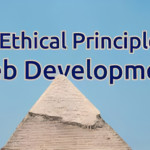How to Use Developer Tools to Boost Your Web Development Skills
In today’s digital landscape, web development has become increasingly complex. As developers, we strive to create visually appealing, performant, and user-friendly websites. One invaluable tool in our arsenal is Developer Tools. These tools, built into modern web browsers, provide a wealth of features and functionalities that can significantly boost our web development skills. In this article, we will explore the various ways to utilize Developer Tools to enhance our development workflow and create exceptional websites.

What are Developer Tools?
Developer Tools, also known as DevTools, are a set of features and utilities embedded within web browsers. They enable developers to inspect, debug, and modify web pages, stylesheets, JavaScript code, and network requests in real time. DevTools offer a comprehensive suite of functionalities that empower developers to optimize their websites for performance, analyze and fix issues, and experiment with different design and development approaches.
Built-in Developer Tools in Browsers
The most popular web browsers, such as Google Chrome, Mozilla Firefox, and Microsoft Edge, come equipped with powerful built-in Developer Tools. To access them, simply right-click on a web Development and select the “Inspect” or “Inspect Element” option. This action will open the DevTools panel, which is divided into several tabs, each catering to specific aspects of web development.
Inspecting and Modifying Elements
When it comes to HTML and CSS, Developer Tools offer invaluable capabilities for inspecting and modifying elements on a web page. By selecting an element within the DevTools panel, web developers can view its HTML structure, and associated CSS styles, and even make on-the-fly modifications. This feature is particularly useful for troubleshooting layout issues, experimenting with different styles, and understanding the structure of complex web pages.
Analyzing CSS Styles and Layouts
DevTools provide powerful tools to analyze CSS styles and layouts. web Developers can examine the applied styles, inherited properties, and computed values of elements. The ability to toggle CSS properties, modify values, and observe the immediate visual changes helps in fine-tuning the design and optimizing the user experience. Additionally, DevTools provides a layout panel that assists in identifying layout issues, such as excessive padding or overlapping elements.
Testing Responsive Design
With the proliferation of mobile devices, creating responsive websites has become paramount. Developer Tools come to the rescue by providing device emulation capabilities. web Developers can simulate various screen sizes, orientations, and pixel densities to ensure their websites look and function flawlessly across different devices. This feature saves time and eliminates the need for manual testing on multiple physical devices.
Debugging HTML and CSS Issues
Bugs and issues are inevitable during web development. Developer Tools excel in debugging HTML and CSS problems by highlighting problematic elements, pointing out CSS conflicts, and providing a detailed breakdown of the CSS cascade. This debugging prowess allows developers to quickly identify and rectify issues, resulting in more robust and error-free websites.
Enhancing JavaScript Development with Developer Tools
JavaScript is the backbone of interactive web applications. Developer Tools offer an array of debugging features that make the process of identifying and fixing JavaScript errors efficient and streamlined. web Developers can set breakpoints, step through code execution, inspect variables, and even run code snippets in the console. These capabilities facilitate thorough debugging and enable developers to build more reliable and performant JavaScript code.
Analyzing Network Requests
Understanding how a web page interacts with the server is crucial for optimizing its performance. Developer Tools provide a network panel that captures and analyzes network requests made by the website. web Developers can monitor request/response headers, examine the payload, and identify potential bottlenecks or unnecessary requests. This knowledge allows for fine-tuning network performance and optimizing the loading speed of web pages.
Performance Optimization
Website performance plays a vital role in user satisfaction and search engine rankings. Developer Tools include powerful performance profiling features that help pinpoint performance bottlenecks. By analyzing CPU usage, memory consumption, and rendering times, developers can identify areas that require optimization. This knowledge empowers web developers to implement performance-enhancing techniques such as code minification, caching, and lazy loading of resources.
Auditing and Optimizing Web Page Performance
To ensure optimal website performance, Developer Tools provide auditing capabilities. These audits evaluate various aspects of a web page, including accessibility, performance, and best practices. The results highlight areas for improvement and suggest optimizations to enhance the overall quality of the website. By following the recommendations provided by these audits, web developers can create websites that load quickly, are accessible to all users, and adhere to industry standards.
Mobile Development and Device Emulation
With the increasing emphasis on mobile browsing, Developer Tools offer extensive support for mobile development. Developers can simulate mobile devices, test touch events, and analyze performance on handheld devices. This functionality allows for the creation of mobile-first or responsive websites that cater to the growing mobile user base.
Cross-Browser Testing
Developing websites that work seamlessly across different browsers can be challenging. Developer Tools streamline the cross-browser testing process by providing compatibility and debugging features. Developers can switch between different browser engines, identify browser-specific issues, and apply targeted fixes. This capability ensures a consistent user experience across a range of browsers, leading to increased user satisfaction and wider audience reach.
What are the benefits of using Developer Tools?
Using Developer Tools offers several benefits, including efficient debugging, enhanced performance optimization, streamlined issue identification, improved cross-browser compatibility, and responsive design testing. These tools empower developers to create high-quality websites and enhance their web development skills.
In the rapidly evolving world of web development, staying ahead of the curve is essential to excel in your field. One powerful tool that can significantly enhance your web development skills is the effective use of developer tools. These tools, built into web browsers, provide invaluable functionalities for debugging, optimizing performance, and improving the overall development process. In this comprehensive guide, we will explore various ways to leverage developer tools to sharpen your web development skills and propel your projects to new heights.
Understanding the Basics of Developer Tools
Before diving into the practical applications of developer tools, it’s crucial to grasp the fundamentals. Developer tools, often found in modern browsers like Google Chrome, Firefox, or Safari, allow you to inspect, modify, and debug the various components of a web page. By accessing the developer console, you gain valuable insights into the underlying code, network requests, and performance metrics.
Debugging JavaScript Code
Developer tools offer a powerful set of debugging capabilities that can greatly assist you in finding and fixing issues within your JavaScript code. By setting breakpoints, you can pause the execution of code at specific lines and step through it to identify errors. The console allows you to log messages, display variable values, and even run ad hoc JavaScript commands, helping you pinpoint and resolve bugs efficiently.
Network Analysis and Performance Optimization
Optimizing the performance of your web applications is crucial for delivering a seamless user experience. Developer tools provide network analysis features that allow you to monitor and optimize the loading times of various resources. By analyzing network requests, you can identify bottlenecks, reduce unnecessary requests, and optimize caching strategies to improve overall performance.
Mobile Device Emulation
With the prevalence of mobile browsing, ensuring your websites are responsive and mobile-friendly is essential. Developer tools enable you to simulate the experience of using your website on different devices and screen sizes. By emulating mobile devices, you can detect layout issues, test touch interactions, and fine-tune the responsiveness of your web designs.
Auditing and Accessibility Testing
Ensuring your websites meet accessibility standards is not only ethically important but also crucial for SEO and user satisfaction. Developer tools include built-in auditing functionalities that can assess your website’s accessibility, performance, and best practices. By addressing the issues flagged during the audit, you improve the overall quality and accessibility of your web projects.
Analyzing and Optimizing CSS
Cascading Style Sheets (CSS) play a vital role in shaping the visual appearance of websites. Developer tools provide comprehensive CSS inspection capabilities, allowing you to analyze and optimize your stylesheets. By experimenting with CSS modifications in real time, you can fine-tune layouts, test different color schemes, and optimize rendering performance.
Source Control and Versioning Integration
Integrating developer tools with source control systems like Git can significantly streamline your development workflow. By leveraging the built-in versioning capabilities, you can track changes, review differences, and collaborate more effectively with other developers. This integration ensures that your codebase remains organized, and manageable, and facilitates seamless collaboration on projects of any scale.
Debugging Cross-Browser Compatibility Issues
Web developers often face the challenge of ensuring their websites work seamlessly across different browsers. Developer tools provide a platform to simulate various browsers, allowing you to identify and resolve cross-browser compatibility issues. By testing your websites in different environments, you can address discrepancies, optimize code, and ensure a consistent experience for users.
Leveraging Additional Developer Tool Features
Beyond the discussed functionalities, developer tools offer a wide array of features that can enhance your web development skills further. These include performance profiling, memory management, security analysis, and more. Exploring and familiarizing yourself with these advanced features can provide valuable insights and open up new avenues for optimizing your web projects.
Conclusion
Mastering the effective use of developer tools is essential for web developers looking to improve their skills and build exceptional websites. By leveraging the various functionalities provided by these tools, you can streamline your development process, debug code efficiently, optimize performance, and ensure cross-browser compatibility. Continuous exploration and practice with developer tools will enable you to stay at the forefront of web development and deliver remarkable digital experiences. Embrace the power of developer tools and unlock your full potential as a web developer!<